This help article is for an old version of Direct Mail.
By default, all Direct Mail subscribe forms are configured to be confirmed opt-in (also called "double opt-in"). This means that when someone signs up for your mailing list, there are two steps they must take to show consent:
- Fill out the subscribe form
- Click the confirmation link that is sent to their email inbox
The combination of these two steps means that we are able to collect, on your behalf, proof of consent for each person that joins your mailing list (including IP address). No additional "I consent" checkbox is necessary on the form itself—but it can be added if you like.
If you want to add a consent checkbox to your form
You may add a "I consent" checkbox to your subscribe form if you like. Here's how:
- Edit your subscribe form
- Click the "+" button to add a field
- Choose "Required Checkbox":
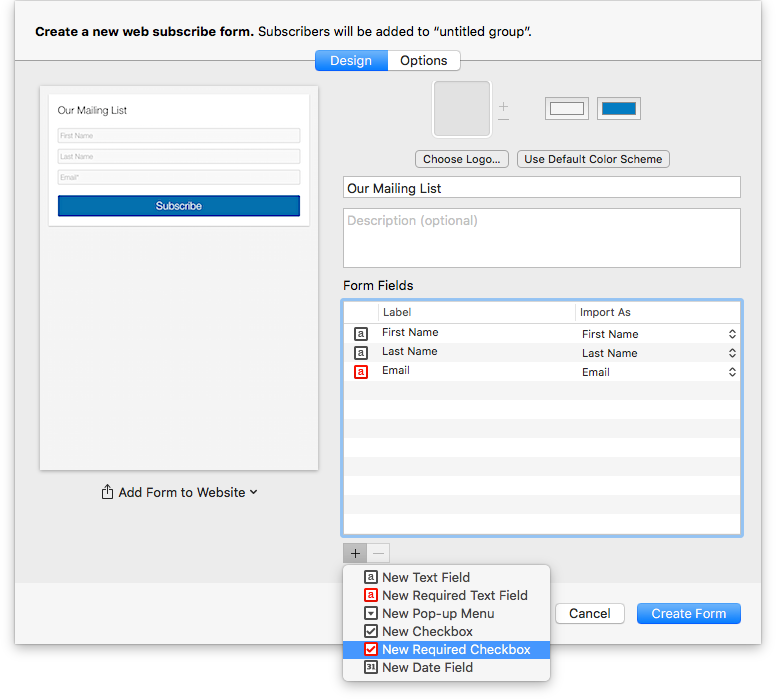
- Change the label to the consent language you'd like to use. For example "I consent to receive marketing emails from ABC Company."
- Click the "Update/Create Form" button at the bottom of the window