From the depths of the database to an all-new user interface, a host of helpful new upgrades awaits you. Here’s the rundown:

Re-engineered database engine for super-sonic speed
Optimized email delivery based on time zone
New form builder for pop-up and embedded forms
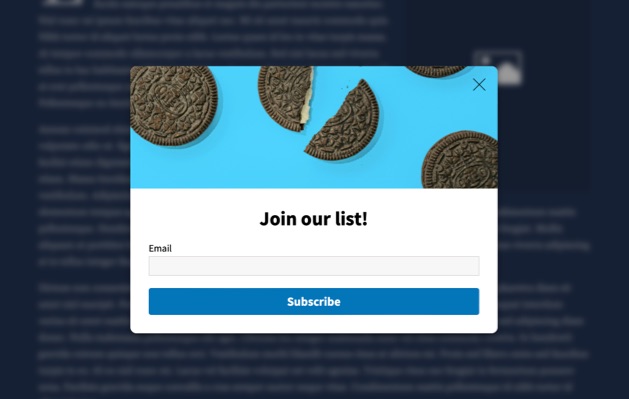

Add images from Instagram, Unsplash, Bing, Google Photos, and more
hundreds of bug fixes
Redesigned campaign reports with greater detail and helpful insights
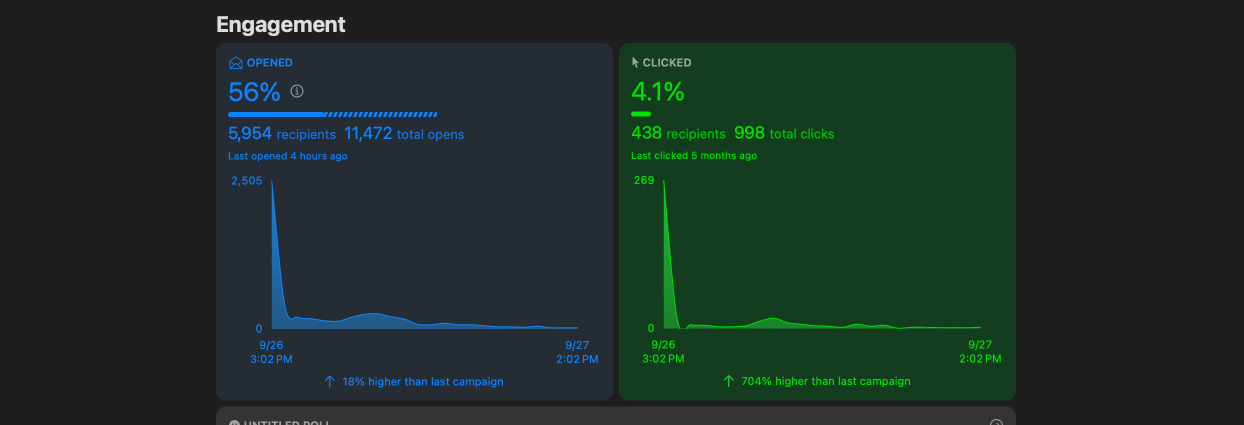
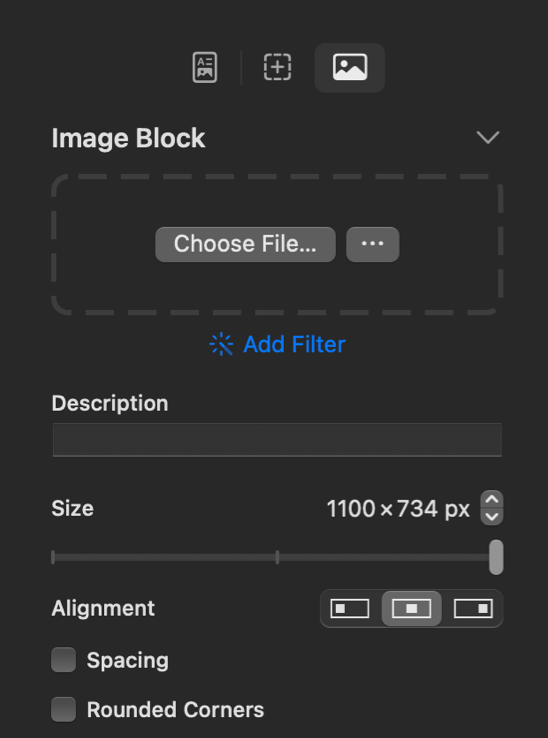
New design inspector for easier editing
Smarter tools for organizing your mailing list
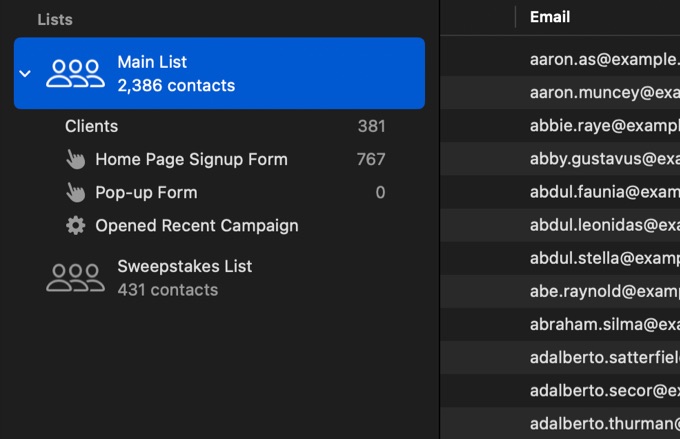
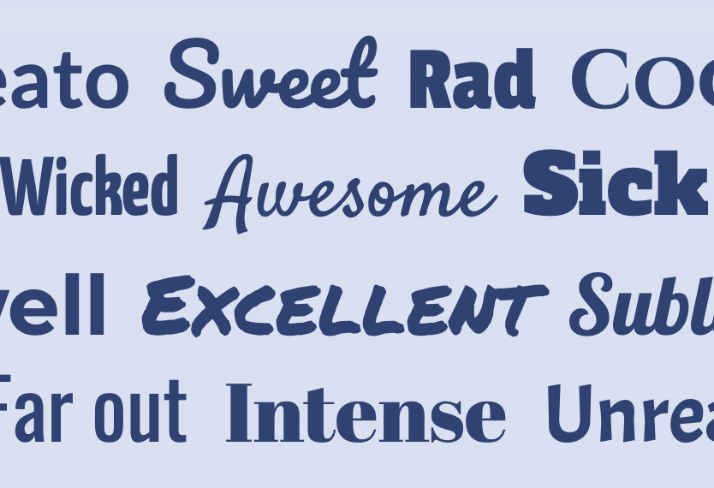
Expanded collection of eye-catching fonts
Direct Mail 7 introduces a better way to manage your contacts.
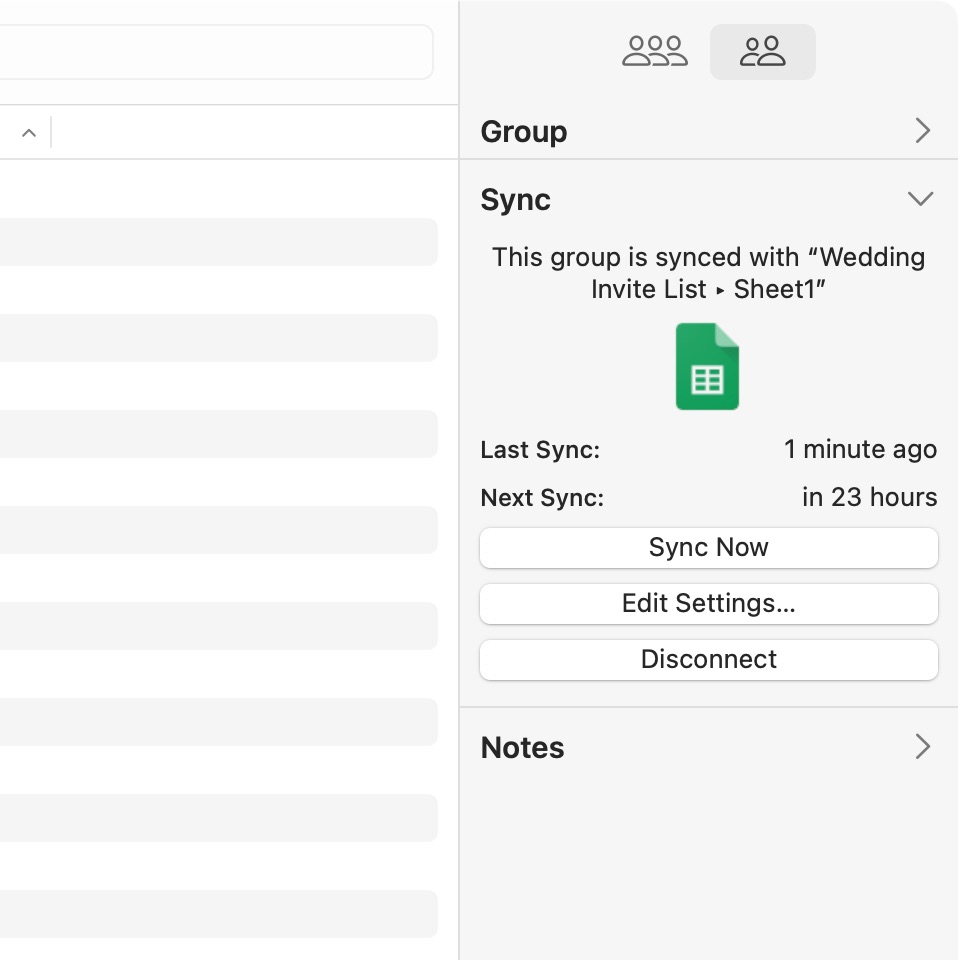
Your contacts now belong to a unified list, with duplicates resolved automatically any time you import or sync from outside sources.
Redesigned import and sync technology make it easy to integrate Direct Mail with external data sources—including databases, spreadsheets, other email services, and more. Store up to 30 custom attributes for each contact.
An all-new analytics engine delivers insights into how your list is performing and identifies which segments are the most engaged, growing the fastest, or need attention.
A new email preferences page let your contacts customize what kinds of emails they want to receive. New search and smart group rules let you segment based on engagement data, geographic location, and more.
An all-new campaign report surfaces the most important details first, and in a highly visual way.
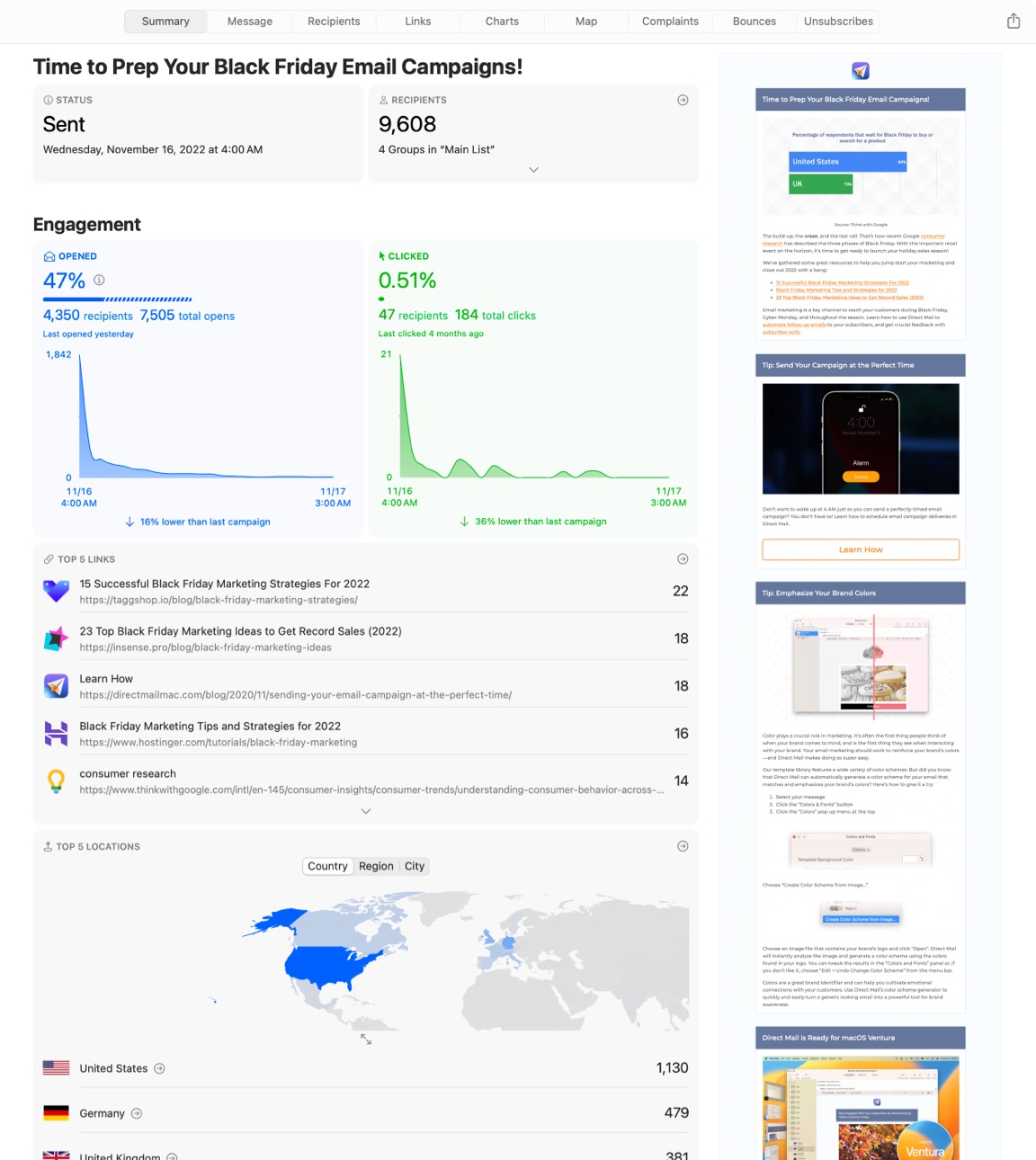
Easily see if your campaign is performing better or worse than last time. Heat-maps show you how your contacts are interacting with your email, and a new Poll section shows you detailed poll results.
Learn why contacts choose to leave your list with our new unsubscribe survey.
New search options make it easy to find past campaigns based on recipients, content, send date, and more.
Our brand new form builder lets you create fully-customized landing pages, embedded forms, and pop-up forms to grow your mailing list.
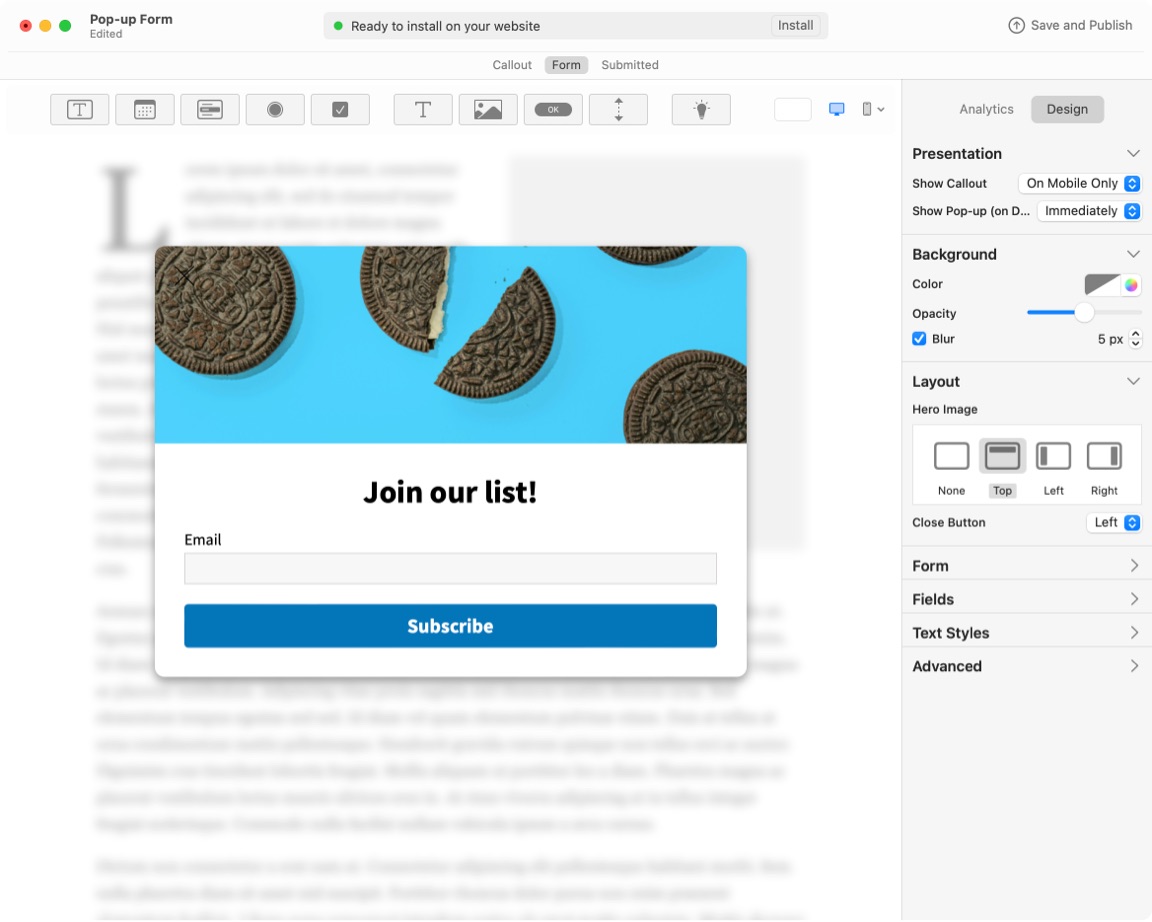
Add buttons, text fields, dropdowns, checkboxes, and radio buttons, and more. Match your branding with support for custom colors, fonts, images, and CSS. Landing pages now support easy-to-remember and SEO-friendly URLs. Integrate embedded and pop-up forms into your website using just one line of code.
Analytics show you how many people have viewed, submitted, or abandoned your sign-up forms. Customize every step of the sign-up flow, including choosing between single- and double-opt-in methods. Get email notifications when new subscribers join your list.
Enjoy more control over email delivery times, and more resilience to network errors.
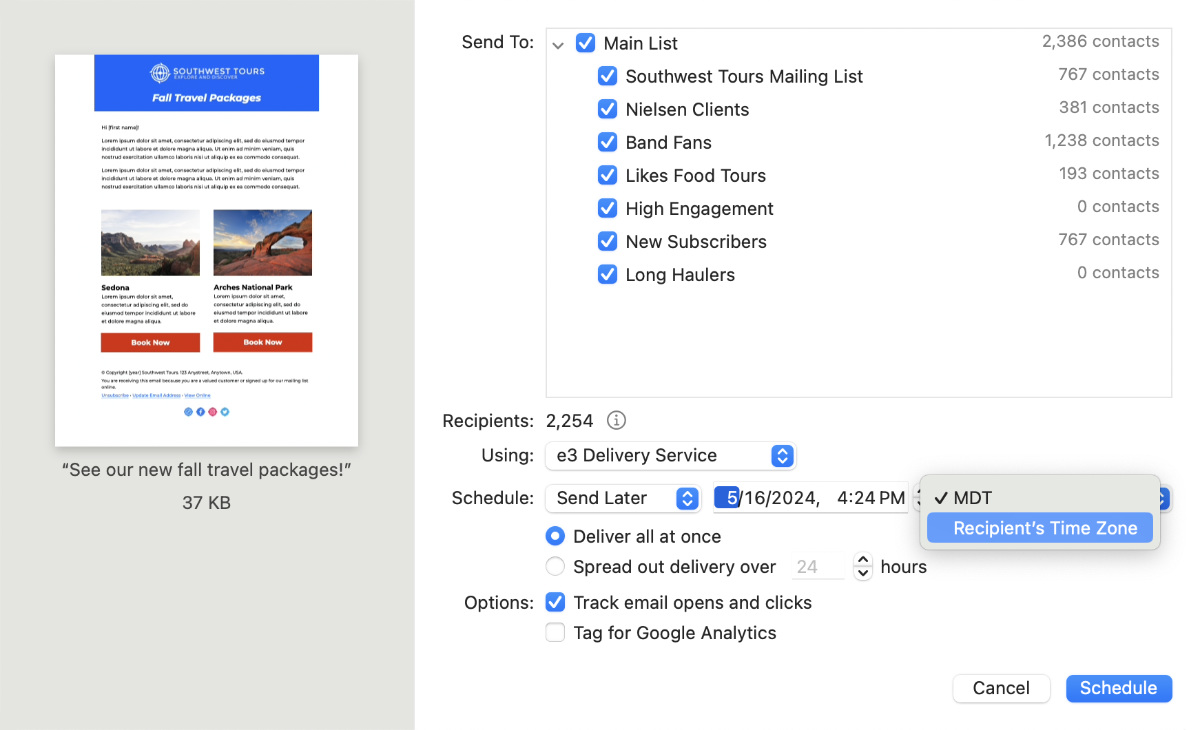
Optimize email delivery times for each recipient based on time zone. Spread out email delivery over several hours or days to avoid overwhelming your team. Improved image optimization compresses your images so they load faster and with higher quality for your recipients.
Improved email delivery engine handles errors and interruptions more gracefully. Campaigns sent via your own email server, Gmail, or Outlook can now be rescheduled. Track the progress of long-running deliveries via the Direct Mail icon in the Dock.
Under-the-hood improvements for faster syncing, more flexibility.
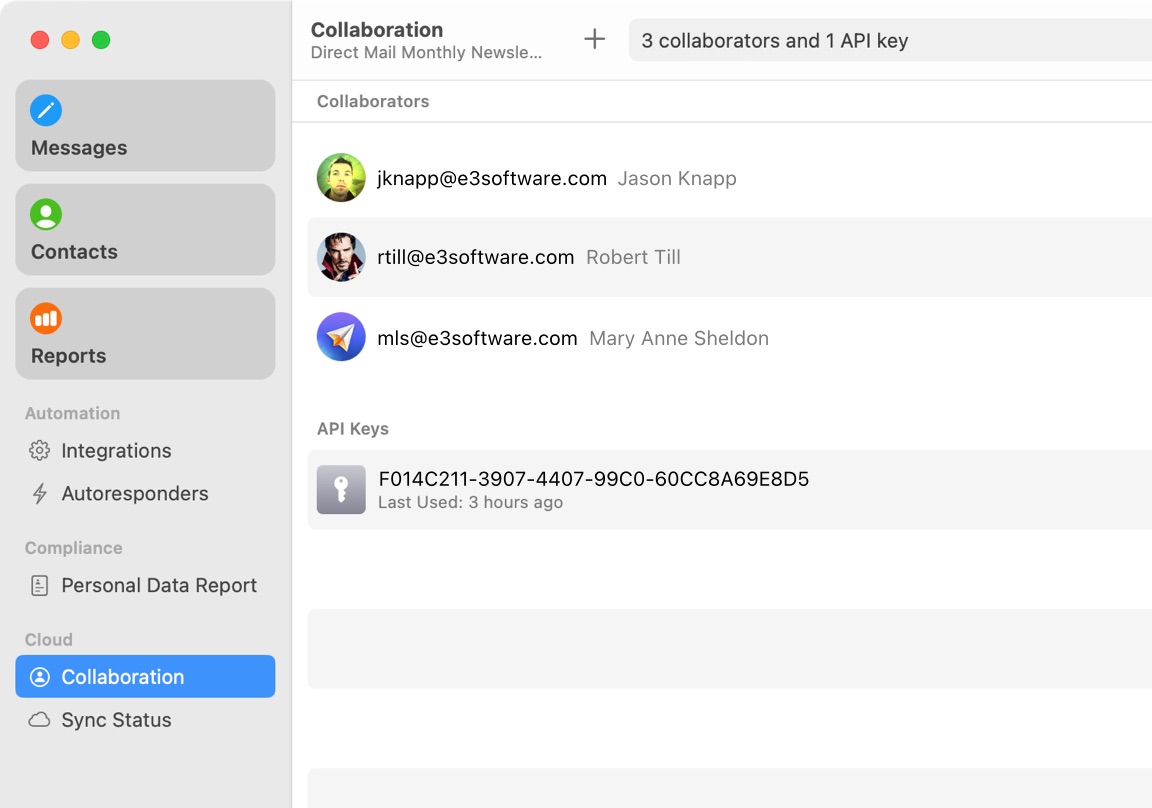
Under-the-hood improvements result in your project data syncing over twice as fast as before. A redesigned collaboration interface makes it easy to share links to your project file, send invitations, and more.
A refreshed integrations interface makes it easy to connect Direct Mail to over 1,000 other apps and services you use. A new contact import and sync engine makes it easy to pull contacts from external data sources into Direct Mail.
See why Direct Mail is the #1 rated email marketing app for the Mac